Whether you’re gaming or working in the middle of the night, there’s nothing more annoying than a dirty computer screen. The only problem is that most computer monitors are highly sensitive and require a light touch to avoid damage. Luckily, cleaning a laptop screen takes only a few minutes and a few basic materials. In this article, we will provide the best way to clean laptop screen for you.
2 types of laptop screens you should know
There are two basic types of laptop screens: glass-coated LCDs (liquid crystal displays) and non-glass-coated LCDs. Glass-covered screens, featured on many Apple products, are more durable and can withstand higher humidity and stronger cleaning products like disinfecting wipes when cleaning. LCD screens that are not protected by the glass can be permanently damaged by many cleaning products.
Best way to clean laptop screen
How often you clean your laptop and monitor will depend on how often you use it. If you use it frequently, you should clean the laptop screen, keyboard, and external parts at least once a week. Laptops that travel with you to places outside the home should be cleaned more often. Now we come to the section on the best way to clean laptop screen right here:
Using a microfiber cloth
Before performing any cleaning work, be sure to always turn off your appliance and unplug it from the power source. This should be done for safety, but also because a dark screen makes it easier to see dust and grime. Now take a microfiber cloth. This is made of a fabric that does not produce lint and is also very soft.
If you use a cleaning cloth, t-shirt or another cloth, it may leave a lot of debris on the screen or scratch the screen. Proceed to gently wipe the screen in a circular motion. If the area around the monitor is dirty, you can use a standard household cleaning solution and paper towels; just be very careful not to let it touch the screen.

Using a sponge
For smudges, food particles, or other stains that remain on the screen after dusting, you may need a little moisture and a cleaning solution to remove the dried dirt from the screen. As always, turn off your laptop and disconnect it from the power source before using any wet cleaning procedures. Dip a fresh sponge in distilled water and wring it out until almost dry. Proceed to gently wipe the screen, starting from the top to the bottom. To prevent moisture from damaging the laptop, keep it away from any ports. Then, using a microfiber cloth, dry the screen.

Create a gentle cleaning solution
Again, turn off and unplug the laptop from the power source and protect the keyboard with a bit of plastic wrap to prevent moisture from seeping in. The best solution is plain distilled water that is free of chemicals. A 50/50 mixture of white vinegar and distilled water can also be effective for heavier cleaning. Next, pour the mixed solution into a small spray bottle.
Whether you’re using a commercial cleaner or a homemade solution, lightly spray on a microfiber cloth. Never spray any type of cleaner directly on the laptop screen. Use the cloth to wipe the screen in a circular motion using sufficient force. Let the screen dry completely in the air before closing or powering on the laptop.
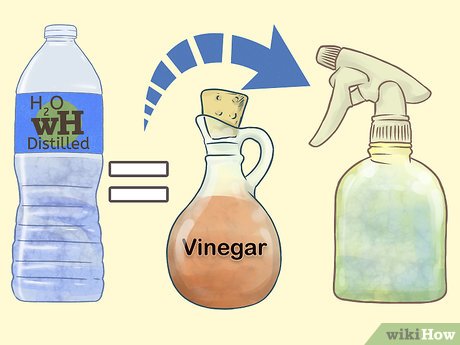
Disinfect the screen
Glass-protected LCD screens, like those on many Apple products, can be cleaned with disinfectant wipes to remove bacteria. If your screen is protected by glass, unplug the device and wring out the disinfectant wipe until it is almost dry and then gently wipe down the screen. Allow the display to air dry before turning on the power. Just like your laptop screen, you should clean your keyboard and peripherals regularly to clear debris, dust, and oil from your hands.
Prevention methods
Did you know one of the main reasons why your screen keeps getting dirty so often is because of the keyboard? Dead skin cells and dirt from your fingertips cling to the keyboard and transfer to your laptop screen when you close it. One of the best ways to prevent this is to place a thin microfiber cloth over the keyboard every time the computer is closed.
Also, since your laptop generates a small amount of charge even when not in use, it attracts more dust than other surfaces in your home or office. If you decide you won’t be using the computer for an extended period of time, store it in a sealed computer bag or plastic bag. Doing so will prevent dust from accumulating inside the hardware. Dust and dirt can easily accumulate over several days if your laptop is left outdoors. This is also the last best way to clean laptop screen.
Conclusion
In today’s article, we have shown you the best way to clean laptop screen effectively and quickly. You have invested a significant amount of money in your laptop and other electronic devices. It is wise to invest a small amount in their care and maintenance. Following the steps outlined in this guide will help keep your laptop looking cleaner.
Read more:
